How to Type Copyright Symbol © on Different Devices
Are you interested to know about entering different characters on your computer or mobile phone? Then this article is definitely suitable for you. We are going to discuss copyright symbol that you can insert on various devices.
Now, first of all, it is vital to know the utility of the copyright symbol. In a primitive era, this symbol was not available on typewriters. As a result, the writers felt various discrepancies in expressing their copyrights on certain articles. However, with the development of technology, the experts introduced the “©” symbol. The popularity grew with the invention of computers and smartphones in later times. Therefore, at present, it is no longer challenging to acknowledge the copyright issues. Just enter this symbol to make the public aware of its copyrights.
Moreover, in social media, you can often see this character, C, in a circle. It denotes the exclusive right of a specific person on particular content or item. Hence, if you want to stop others from copying your content, do not forget to use the copyright symbol.
Tips To Insert Copyright Symbol On A Content
This small guide will surely let you understand the easy process to type the copyright symbol instantly. Even it is possible on smartphones for both Android and iOS. Are you ready to learn the same? Look at the processes that you can apply for multiple devices.
 Android Phones
Android Phones
Android phones are the most popular devices that the majority use. Therefore, we chose this device to be the top-most priority. To get the copyright symbol, you have to look into the Numbers and Symbols section. This is available on your smartphone’s keypad. Search among the characters and tap on the “©” mark as you notice it.
 iPhones
iPhones
This is a common technique for any iOS device. Find the copyright symbol in the section of emojis. If you use the device regularly, you will be familiar with the emoji keypad. The entire section consists of different special characters like percentage sign, musical note, and others. Now look for the exact symbol for the copyright. Get it and tap it.
 Macbook
Macbook
It is applicable for various models of the Macbook. Just remember the accurate keyboard combination, and you will get the symbol you want. The shortcut is Option+G.
Copyright Symbol For Computer or Laptop
On the keyboard, you will not be able to find the copyright symbol. However, that does not mean that you cannot enter the same. Often, for laptops and desktops, the ALT button acts like a savior. Moreover, it is not at all difficult to remember these codes. The keyboard shortcut for inserting copyright symbols is Alt+0169.
You can also use Character Map to meet this requirement. The steps for the same are;-
- Type Character Map on the search box
- Open the app and locate the mark you want. In this case, it is “©”
- Double click on it and select Copy
- Paste on the intended place
So, it is really an effortless affair when you have the proper knowledge.
FAQ
How to insert the copyright symbol in MS Word using the Insert option?
Microsoft Word is another important place where the copyright symbol is mostly in use. Just follow the method that seems suitable for you. The most common is the Insert option.
- Go for the Insert tab and click on the Symbols menu.
- Click on the dropdown list and find out the copyright mark ©
- If it not available in the first section, go for More Symbols.
However, you can also insert the copyright symbol by just typing C within two first brackets(). MS word will automatically make it ©. This is actually the most convenient way.
Can I use any other method instead of the Insert tab?
Yes, indeed, there is a technique using the Alt keys. There are actually two codes that you need to remember. Here, have a look at them.
- Press Ctrl+Alt+C
- Press Alt+x after typing 00A9. However, never leave a space between the two commands.
Is it possible to enter the copyright symbol on MS Excel?
Yes, it is possible. In the MS Excel spreadsheet, go to the Insert tab. You will find two options Symbols and Equations. Go for the Symbols. Now click on the Symbols written at the bottom. A bunch of all the available marks and symbols will appear at once. Now search for the correct mark and tap on it. The copyright symbol will immediately come to the concerned place.
Conclusion
The copyright symbol is extremely important to prevent unauthorized duplication of your contents. Moreover, the importance is a lot more nowadays regarding videos and images. So, try out the methods today to protect our matters.

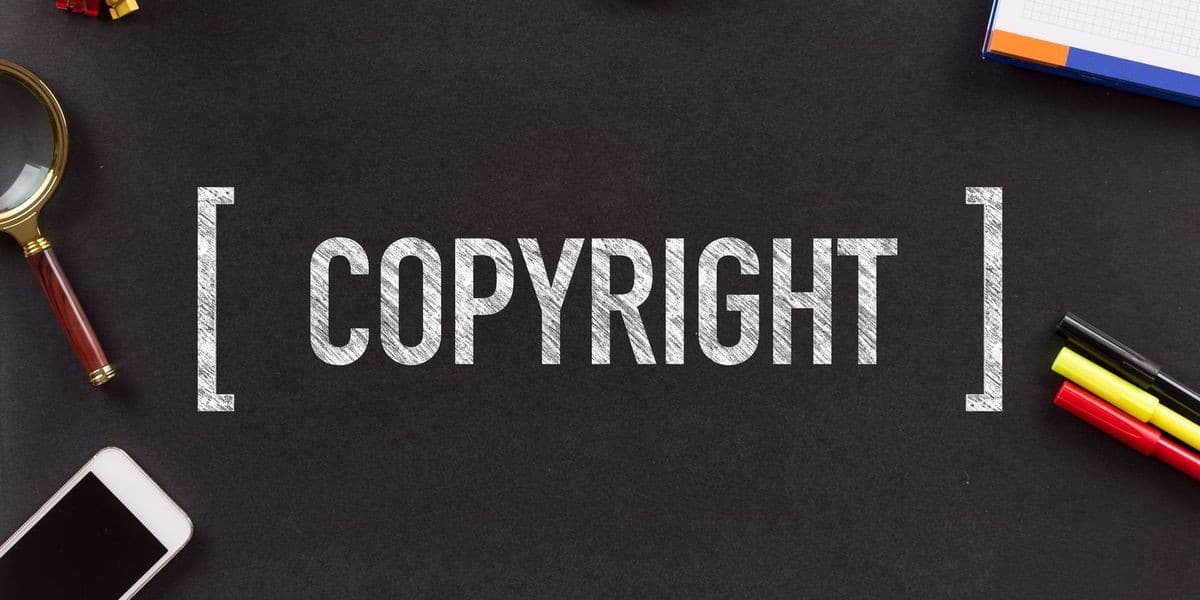
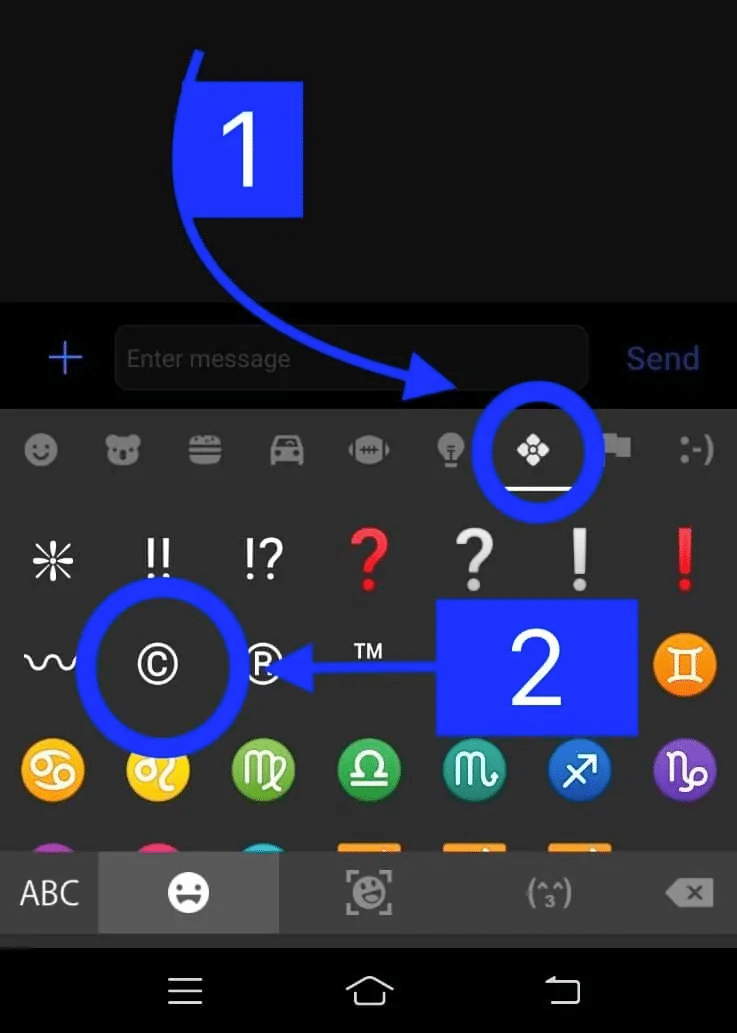 Android Phones
Android Phones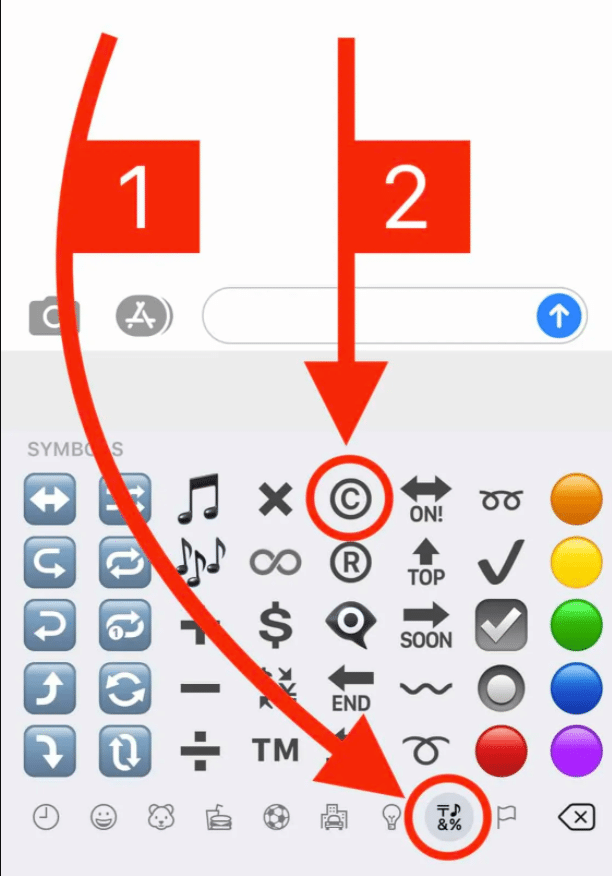 iPhones
iPhones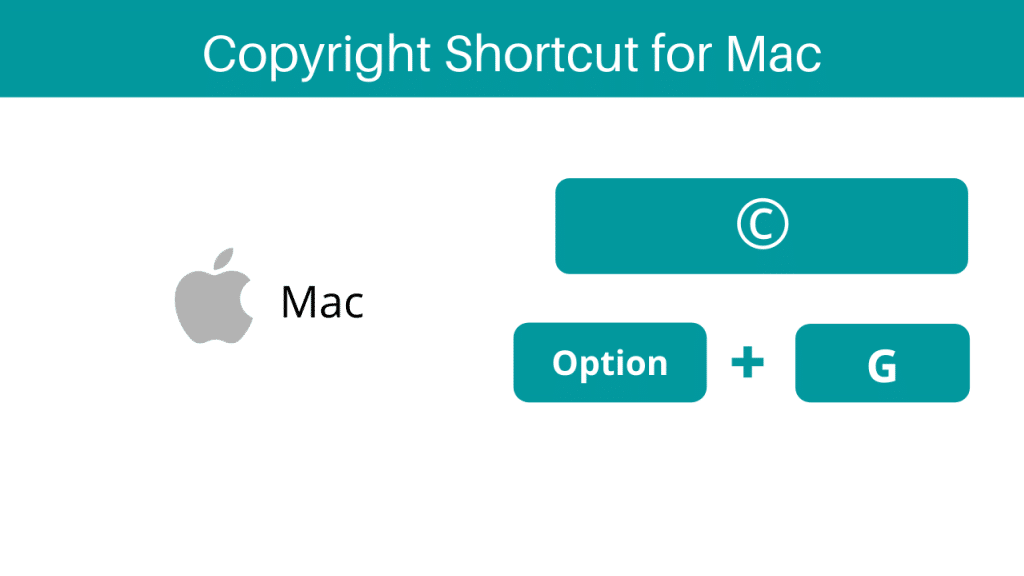 Macbook
Macbook